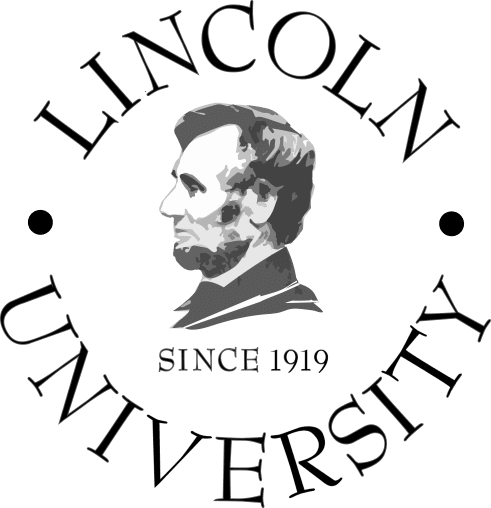Student Life
In order to log into your university email account, go to the Gmail app on your phone or on computer and try to log in with your university email. Your university email account looks like: the first letter of your first name or the first two letters of your first name, your last name @ lincolnucasf.edu. For example: if your first name is Michael and last name is Jordan, your university email address will be “mjordan@lincolnucasf.edu” or “mijordan@lincolnucasf.edu”. Your password for university email is the same password you use to log into any university computer. While logging into your university email please make sure your caps lock is turned off and retry. If you cannot log in after retrying multiple times you can always contact the computer lab for assistance.
In order to log into a university computer, you need a username and password. Your username is the first letter of your first name or the first two letters of your first name and your last name. For example: if your first name is Michael and last name is Jordan, your username will be “mjordan” or “mijordan” (This naming convention for username applies to most cases although it might differ in some occasions).
If you’re a new student you have to come to the computer lab and ask one of the lab technicians to set up your school account. If your school account has already been set up, then you’ve received an email from Helpdesk regarding instructions for signing up and logging into a school computer.
If you’re a new student, you need to sign up for a student email account. This email account is used by the school to communicate with you. In order to sign up for a new student email account you need to come to the computer lab and ask one of the technicians there to open your school email account.
If you want to reset the password for your school account or email account (P.S. your password for logging into a university computer is the same as your password for University email address.) please come to the computer lab or contact the helpdesk at helpdesk@lincolnuca.edu. Know that you’ll be required to present your university ID, driver’s license or any form of Photo ID for verification to change the password.
If you’re a new student at Lincoln University you will need a user account for using the computers at the computer lab or at the library. In order to open a new student account, come to the computer lab and ask one of the computer lab technicians to open you a student account.
If you happen to forget your university account or university email account password please come to the computer lab or contact us at helpdesk@lincolnuca.edu. Know that you’ll be required to present your university ID or driver’s license for verification to change the password.
You do not need to sign up for student portal. Computer lab will automatically connect you to student portal and sends you an access instruction via email registered once you sign up for a student email account.
To access student portal, please browse our university website lincolnuca.edu. Navigate to the top bar menu and click on student portal. A login page appears where you must input your username as your university email address and the same password for your university email address. (The student portal is authenticated with SSO)
Your student portal credentials are same as your university email credentials. Try to log in to your university email and see if its logins otherwise please contact computer lab helpdesk team (in person or via email at helpdesk@lincolnuca.edu) for password reset. Please note that you will be required to present your university ID, driver’s license or any form of photo ID for verification to reset the password.
You can print maximum 25 pages per day using any printer on the university premises. If you wish to print more pages, you can do so by paying $0.10 for each additional page.
If you’re printing a word document, once you’re on the print management page, choose Printer A or Printer B and try to print. If you’re trying to print a PDF document, make sure to open the document with Adobe Acrobat Reader. While printing the PDF also make sure to choose Printer A or Printer B.
If your document doesn’t print even after you’ve chosen Printer A or Printer B, please communicate your concern with the computer lab technician and they will help you.
No, the printers in the university buildings are all connected to University’s computers. So you can not print anything through these printers using your personal device. What you can do is transfer the document you wish to print to your google drive and use a computer at the computer lab to access your google drive and print it. Same can be done through a flash drive or emailing the document to yourself.
We do not provide scanning facilities at the computer lab. But you can go to the library and ask the library staff for scanning facilities.
In order to add additional pages to your account you need to make a request to the computer lab technician and fill up a form. We do not take any payments at the computer lab. So, you must take the form to the accounting office on the second floor and pay them for however many additional pages you want. After payment, accounting will give you a receipt which you will need to bring to the computer lab, and we’ll add the additional pages to your account.
Once you’re on the print settings page, under settings, click Print One Sided. If Print on Both Sides is available, your printer is set up for duplex printing. Click the Print on Both Sides option which will let your print on both sides of the paper.
You can use Microsoft Office 365 tools for free using your Lincoln University email address. In order to get Microsoft Office 365 tools such as word, excel, PowerPoint etc, Please visit our Software Download page and download the instructions for MS Office 365.
Turn on Wi-Fi on your device and connect to “lincolnu” or “LincolnU” network.
Open Browser like Mozilla, Internet explorer, Google chrome, Opera etc. and type wifi.lincolnu.edu or 172.16.30.1(IP address). You will be directed to the error message, simply click on proceed to wifi.lincolnu.edu (unsafe) and continue.
You will get this error message twice a time and may vary according to the browser used. You will be directed to the SonicWall authentication dialog box.
Type your Computer Lab Username and Password. You will get a completing message; you can ignore this message and simply start browsing your Internet.
Canvas accounts are set up and maintained by the professors themselves. We do not administer Canvas. So, if you are having any trouble with Canvas you should directly contact your professor to resolve the issue.
Academic work takes precedence over any other uses of computer lab equipment. You must not use computer lab’s equipment’s for personal matters.
You are not supposed to store personal data on University’s computers. The lab hard drives are cleaned once every week. No LU staff is responsible for any type of data loss for any reason.
No, you cannot install any software into the computers of Lincoln University. If you are required to use any specific software by your professor, please contact the computer lab technician so we can make appropriate arrangements.
The computer lab is open from Monday to Friday. The hours for Monday-Thursday are 8:30 am – 5:00 pm. The hours for Friday are 8:30 am – 3:00 pm.
If you wish to use any specific software that is required by your class or recommended by your professor do not hesitate to contact the computer lab. Much software required by the classes are already available at the computer lab.
In order to back up your files into your google drive, follow the instructions below:
– In order to access your Google Drive, go into your Gmail account.
– On the top right-hand corner of the screen, you’ll see nine dots on the right side of a “gear” icon. Click on the nine dots.
– From there you need to find the application that says Drive. Click one the Drive app to open it.
– Once the Google drive application is open you can right click anywhere and you will be presented with a pop-up menu that has options to Create New Folder, Upload File, Upload Folder, Create Google docs etc.
– In order to back up a file from your computer into your Google drive, you need to select the “upload files” from the pop-up menu.
– You can select “upload folders” to back up the entire folder into your drive. You can also download any content from your google drive into your computer. In order to download, simply right click on the file or folder you wish to download from google drive and choose to download from the pop-up menu.